In Today’s day today fast paced life, Comprehensive is paramount. The Life Insurance Corporation of India (LIC) understands this and has streamlined its premium payment online process to fulfill the needs of its vast customer base. One of the most appreciated features is the ability to pay LIC premiums online without login into a auser account. This service simplifier the process saving time and effort for policyholders. Here’s a detailed guide on how to make your lic premium payment online without login.
Why Choose Online Payment Without Login?
1. Convenience
No Need to remember passwords or go through the hassle of logging in.
2. Time Saving
Quick access for those in a hurry or with limited time
3. Accessibility
Payment can be made from anywhere at anytime, offering flexibility for busy individuals.

Steps to pay LIC Premium Payment Online Without Login
Follow these simple steps to make your LIC Premium Payment Online Without Login
1. Visit The LIC Website
Start by navigating to the LIC’S official website (www.licindia.in)
2. Select ‘Pay Premium Online’
On the home page, find and click on the ‘Pay Premium Online’ option
3. Choose ‘LIC Pay Direct’
Under the payment options, select ‘LIC Pay Direct’. This option allows you to make a payment without logging into your LIC account.
4. Select Transaction Type
You will be presented with multiple transaction types. Choose ‘Renewal Premium Revival’ if you are paying a regular premium. For other payments, select the appropriate option.
5. Enter Policy Details
You will need to fill in details such as your LIC Policy number, Instalment premium amount, and your date of birth (or policyholder’s date of birth). Ensure that the information is accurate to avoid any payment issues.
6. Verify and Confirm
After entering thr necessary details verify the information you have provided. Once confirmed, proceed to make the payment.
7. Choose Payment Mode
LIC offers various payment modes including net banking, credit debit cards and UPI. Select your preferred payment method and complete the transaction by following the on-screen instructions.
8. Receive Confirmation
Upon successful payment, you will receive a confirmation receipt. It is advisable to save or print this receipt for future reference.

Benefits Of Paying LIC Premium Payment Online Without Login
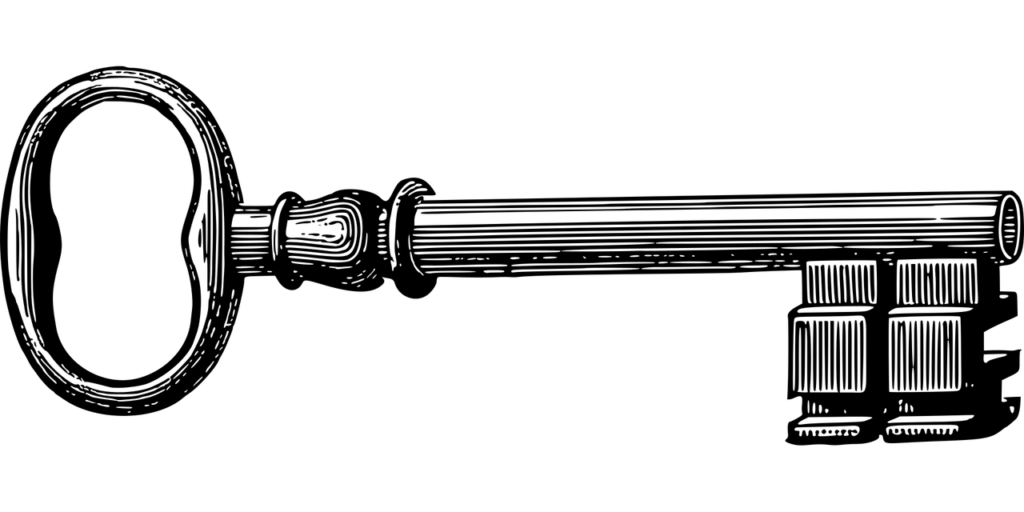
1. Security
LIC employes ontrust security measures to ensure that your payment details are protected. Transaction are encrypted, minimizing the risk of data breaches.

2. Instant Updates
Once the payment is made, it is instantly updated in LIC’S record, ensuring that your policy remains active without any delay.

3. 24/7 Availability
The Online payment portal is available round the clock, enabling you to pay premium at your convenience, even on holidays and weekends.

4. Eco-Friendly
Online transactions reduce the need for paper receipts and forms, contributing to environmental conservation.
Troubleshooting Common Issues
1. Payment Failure
If your payment fails, check your internet connection and try again, if the issue persists, contact your bank.
2. Receipt not generated
Sometimes receipts may not be generated immediately. Check your e-mail for conformation or log in later to download the receipt.
3. Incorrect Details
Ensure that the policy number and other details entered are correct to avoid failed transaction.
Conclusion
Paying your LIC premium payment online without logging in is a hassle free and efficient method. It caters to the needs of modern policy holders who seek convenience and flexibility. By following the outlined steps you can ensure timely payments and keep your policy in good standing. Embrace this digital solution for secure premium payment experience.
For more information or assistance you can visit our website https://ipolicymasters.com/ or whatsapp us. Stay insured and stay secure

